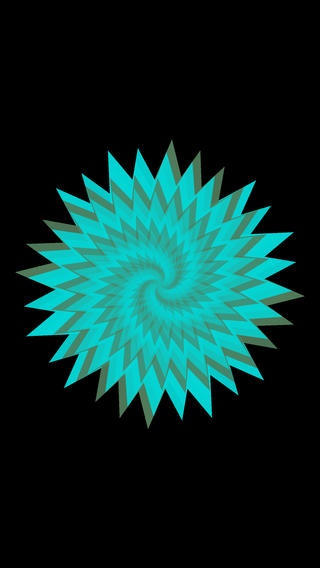Spangled ! 2.1
Continue to app
Free Version
Publisher Description
A gentle, Ever-Changing Musical And Visual Patterns, and ultra-simple interaction make this app a sure winner. Spangled explores the complex visual and musical structures which emerge from simple independent syncopated rhythms. Children and Toddlers love it, and the abstract colors are gentle on the eyes, while the simple notes of a real, finely-crafted Ukulele are easy on grown-up ears. Simply touching anywhere on the screen rotates the beautiful pattern and plucks the 'strings' of the instrument. Turned one direction, the concentric wheels play the four notes of a Major Chord, and when turned the other way they play a related Minor Chord. The individual notes of each chord are timed independently to produce an ever-changing but always-pleasing rhythm. High-quality acoustic samples of individual strings of a Hawaiian Ukulele are used, with 5-note polyphony for smooth, easy listening. Features: * ultra-simple interaction, fun for toddlers. * high-performance OpenGL rendering in native iOS code. * 8 chords in 4 pairs: - C / G Minor - F / C Minor - D / A Minor - G / D Minor * carefully tuned to never be annoying ! * portrait and landscape modes. * video out. (on iPad, iPhone 5, etc)
Requires iOS 4.3 or later. Compatible with iPhone, iPad, and iPod touch.
About Spangled !
Spangled ! is a free app for iOS published in the Kids list of apps, part of Education.
The company that develops Spangled ! is Orion Elenzil. The latest version released by its developer is 2.1.
To install Spangled ! on your iOS device, just click the green Continue To App button above to start the installation process. The app is listed on our website since 2011-04-22 and was downloaded 2 times. We have already checked if the download link is safe, however for your own protection we recommend that you scan the downloaded app with your antivirus. Your antivirus may detect the Spangled ! as malware if the download link is broken.
How to install Spangled ! on your iOS device:
- Click on the Continue To App button on our website. This will redirect you to the App Store.
- Once the Spangled ! is shown in the iTunes listing of your iOS device, you can start its download and installation. Tap on the GET button to the right of the app to start downloading it.
- If you are not logged-in the iOS appstore app, you'll be prompted for your your Apple ID and/or password.
- After Spangled ! is downloaded, you'll see an INSTALL button to the right. Tap on it to start the actual installation of the iOS app.
- Once installation is finished you can tap on the OPEN button to start it. Its icon will also be added to your device home screen.